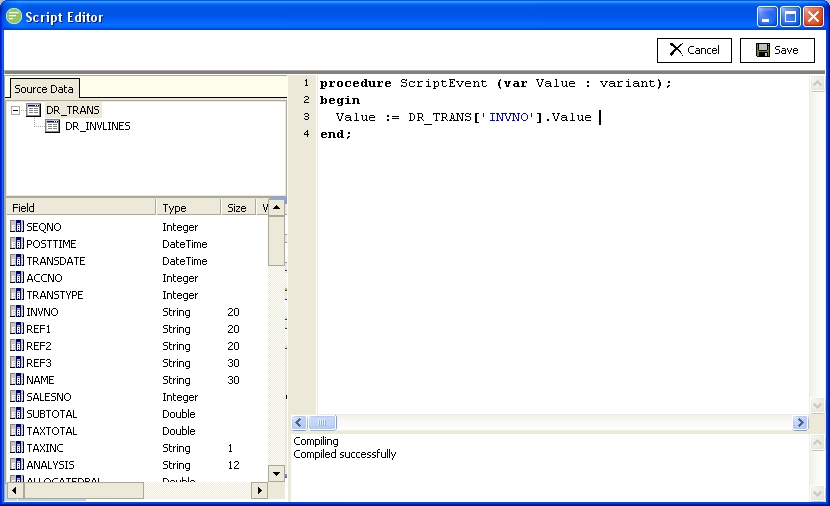
The Script Editor allows you to write custom script code and test the validity of your code. The Script Editor is used anywhere that custom script code is required, with the exception of the Map Designer screen that has a script editor built in.
See "Scripting Reference" for more information on creating custom script code, and for information on the functions available in the script code.
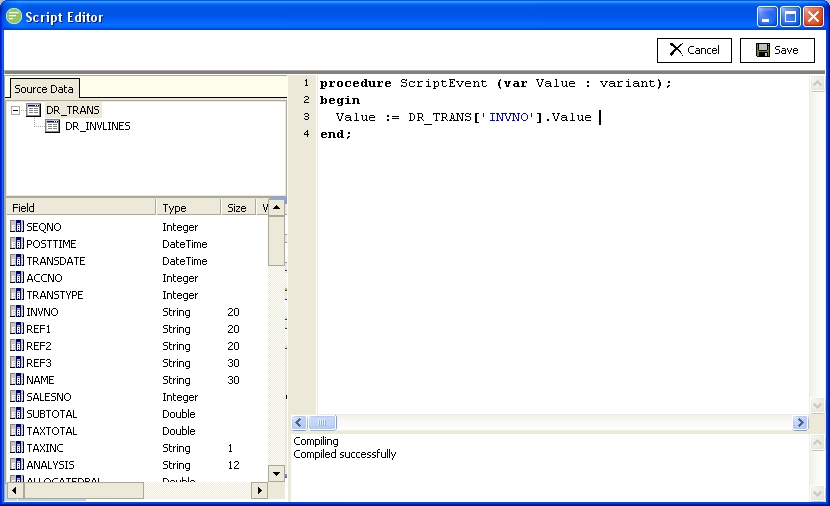
| Field Name | Description |
|---|---|
| Source Data | Shows the dataviews of the Source Data Definition linked to the script editor. This allows you to navigate the source data and view its dataviews and fields. |
| Fields List | A list of fields for the selected dataview in the Source Data field. |
| Edit Pane | The edit window where you type your script code. Click in the blank window to create the skeleton of the script code |
| Results Pane | Shows the results of compiling your script code |